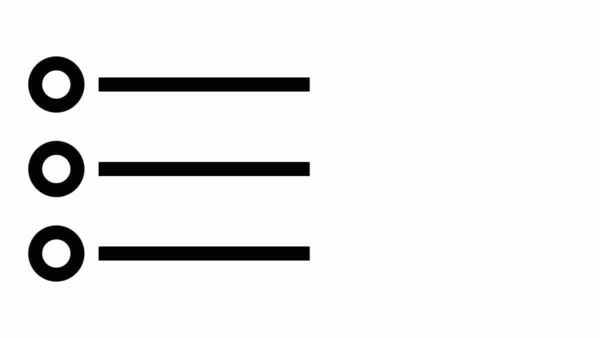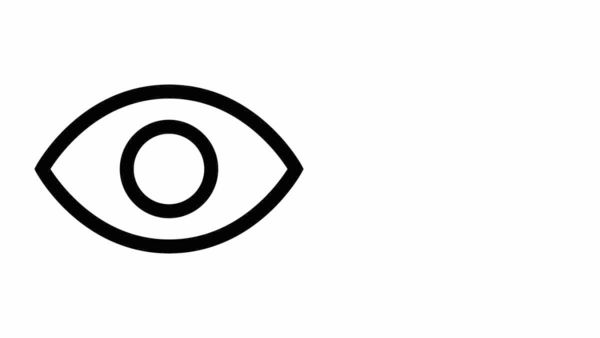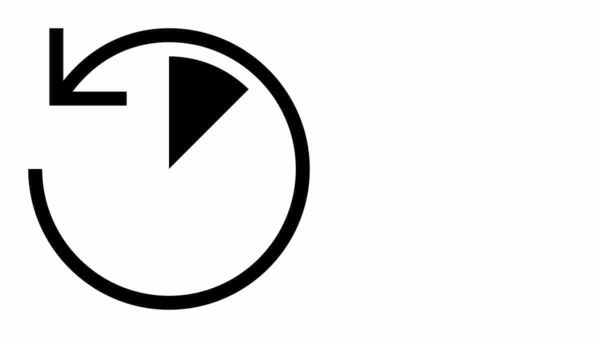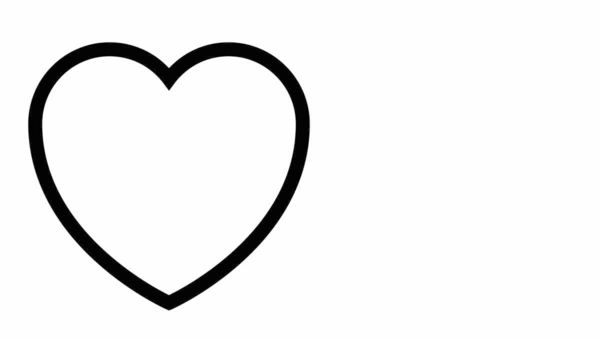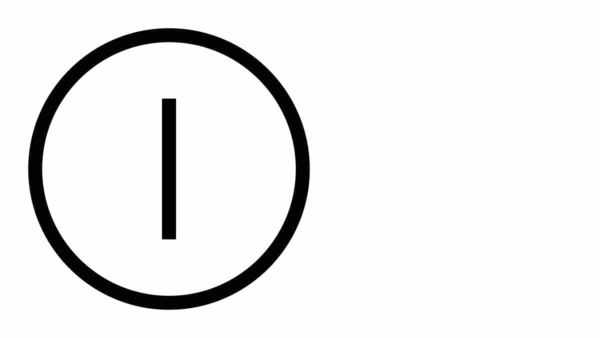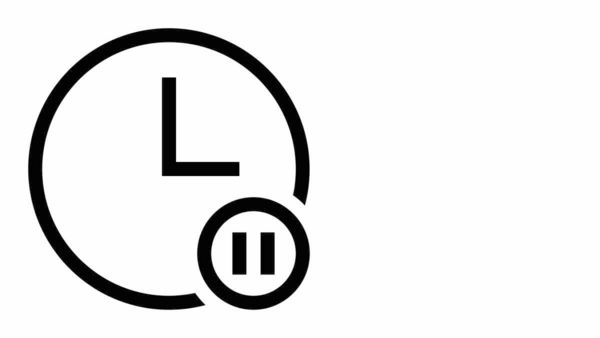"Alexa, tell Cookit to search for risotto recipes"

Talk to your Cookit!
Make your cooking easier than ever before and connect your Cookit with Amazon Alexa. With Amazon Alexa you can control the Cookit simply with your voice and discover more!
Are you looking for recipe inspiration? You want to know, when your favourite dish is ready? Just ask Cookit!
Cookit at your command.
Easy set up in 3-2-1.

Compatible with every Amazon Alexa device.
No matter which Amazon Alexa you have at home - Home Connect will be compatible with them all. Depending on the available Echo device, you can communicate with via voice (Echo Dot) and also use the display (Echo show).
Watch the video to learn how to use Amazon Alexa.